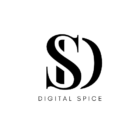In the present hectic world, many users are thinking about how to block Facebook on TikTok. Both apps are well renowned globally; their combination is flawless. That’s not always a good thing. You might be seeing Facebook links in TikTok videos, targeted Facebook ads, or find your accounts automatically connected. While this might appear safe, it can get irritating especially when you’re trying to reduce interruption or protect your privacy.
If you’re looking to stop Facebook from showing up on TikTok or from being linked to it altogether, you’re in the right place. In this blog post I will explain all the necessary topics clearly. After reading this post I challenge that you will be fully aware How to block facebook on tiktok.
Why Block Facebook on TikTok?
Before explaining the how, let’s talk about the why. TikTok and Facebook are influential social media apps. But when they start overlapping through ads, shared content, or account connections users feel stressed.
Here are a few common reasons why you users want to block Facebook on TikTok:
- Privacy Concerns: Data can be shared between linked apps. Which is very important.
- Content Overlap: You may see the same types of content.
- Algorithm Confusion: TikTok may suggest videos based on Facebook interests.
- Distraction Control: Tapping from one app to another takes time.
For peace of mind, many users choose to keep platforms separate.
Step 1: Check and Unlink Facebook from TikTok;
The first step is to see if your Facebook account is linked to TikTok or not. If your Facebook is linked then below steps are given to unlink.
- Open TikTok and go to your profile.
- Click the three lines (top right corner).
- Click on Settings and Privacy.
- Choose a Managed Account.
- Find the Linked Accounts section.
- If Facebook is connected, click it and choose Unlink.
By doing this, TikTok will never use Facebook for login or personalized proposal.
📌Important Note: Unlinking your Facebook will not remove your TikTok account or content.
Step 2: Adjust TikTok Ad Personalization Settings;
When you link Facebook, TikTok might still show Facebook ads or content build on shared data.
To decrease this:
- Go back to Settings and Privacy.
- Click on Privacy and then scroll to Ads.
- Turn off Ad Personalization establish on App Activity.
- Remove any ad interests stored in your profile (if shown).
These simple steps help to reduce the tracking that makes TikTok ads feel too Facebooky.
✅ Pro Tip: Turn off ad personalization on Facebook as well to stop cross-app tracking.
Step 3: Avoid Facebook Login on TikTok;
Many users originally sign up for TikTok using their Facebook Certifications. This method generate a tight bond between both platforms.
These are the steps given below;
- If you’re currently using Facebook login, switch to email or phone login.
- Go to Manage Account, connect your phone number or email.
- Set a safe password.
- Log out and back in using the new login method.
This clears Facebook from your login method and boosts your account’s independence.
Step 4: Mute or Report Facebook-Linked Content;
Seeing TikToks that support Facebook pages, groups, or links?. You can swiftly mute or report them to wash up your feed. To do this, follow these steps;
- Tap the three dots on the corner of the video.
- Then, choose “Not Interested” to start decreasing same content.
- If the video directly promotes Facebook, click “Report.”
- Next, select “Promotes other platform” as the reason.
- By taking these steps, you help instructs TikTok’s algorithm to accept and stop showing similar videos.
📉 Over time, your For You Page will become cleaner, more relevant, and tailored to what you actually want to see.
Step 5: Disable External Sharing Options;
TikTok motivate sharing content across other platforms mostly Facebook. To prevent this, you need to control what you share.
To do this, follow these steps;
- Go to Settings and Privacy.
- Click Privacy, then go to Downloads or Sharing Options.
- Turn off factor like Allow Sharing to Facebook or allow Others to Share My Videos.
- By disabling these features, you’re minimizing the connection between both platforms and keeping your content more safe.
Step 6: Use Third-Party App Blockers for Extra Control;
If you’re worried about avoiding Facebook content, external instruments can help.
- Apps like BlockSite, Freedom, or AppBlock allow you to:
- Block Facebook URLs within TikTok’s in-app browser.
- Filter sure keywords or phrases.
- Schedule focused time to block disturbing platforms.
These are mainly useful if you’re trying to stay productive or make a better environment for kids using your device.
🔒 Just make sure you use trusted apps with good reviews and permissions.
Step 7: Monitor for New Features or Changes;
TikTok and Facebook update regularly, so a feature you turn off today may appear again tomorrow. To stay in control, start by checking Settings and Privacy every 2 to 4 weeks.
- Next, explore Linked Accounts and Ad Preferences for any new features or changes.
- Then, revisit your blocking and privacy tools to make secure everything is set in a good way.
By staying proactive, you keep your settings line up with your preferences. In short, regular check-ins mean stronger privacy and fewer surprises.
Step 8: Set App Usage Boundaries (Optional but Helpful);
Blocking Facebook from TikTok is a single step nevertheless, take a little while to consider why you’re doing it. Often, it carry a bigger goal like lessen screen time or building healthier digital habits.
- First, set screen time limits on your phone (both Android and iPhone support this).
- Next, schedule specific “no phone” hours during your day.
- Then, move social apps off your home screen to make them less tempting.
- After that, replace mindless scrolling with something more fulfilling, like reading or journaling.
- Ultimately, blocking isn’t just a technical move it’s a behavior shift.
Final Thoughts: Take Control of Your Digital Experience;
If you are watching sensible for a way to block Facebook on TikTok, you now have the equipment’s to do it and the procedure is straightforward than it appear. First, start by unlinking your accounts and modify your ad preferences.
Then, explore external tools if you want even more control. Each step helps you to create clear boundaries between platforms.
Furthermore, consider maintaining a smoother experience on Facebook itself. Clear your Facebook cache regularly to keep things running fast. Turnig off comments on Facebook posts will reduce your distractions.