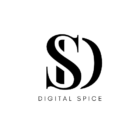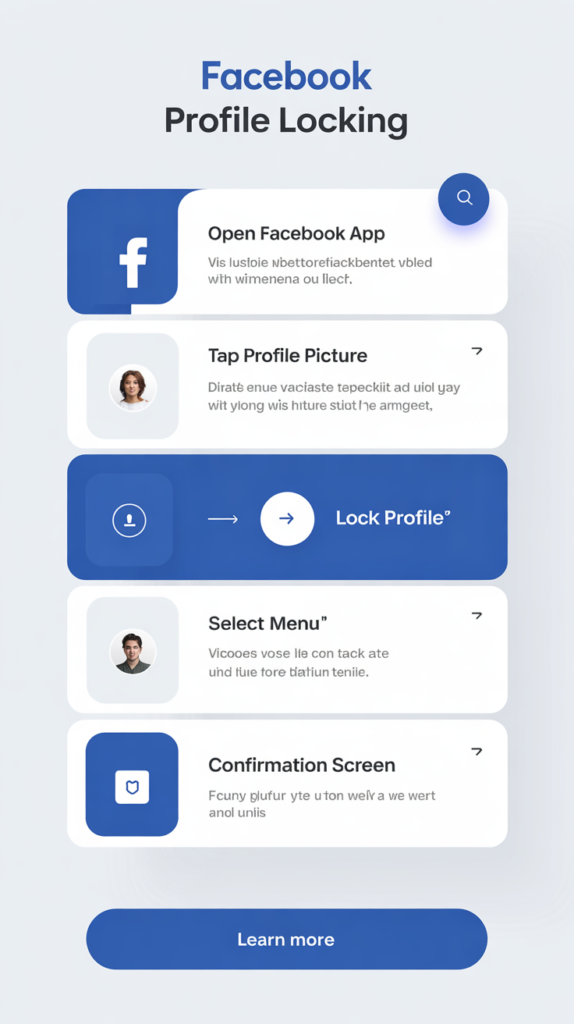Are you concerned about your Facebook data?. Now its easy to secure your data by locking Facebook profile. Studying how to lock Facebook profile is a straightforward and powerful way to control your Facebook details.
If you’re worried about your privacy on social media, learning How to lock Facebook profile are effortless step. This feature helps protect your personal information by unknown friends. In this guide, you’ll see all the steps to lock Facebook profile.
What Does Locking Your Facebook Profile Mean?
Locking Facebook profile means that you can track easily who are watching your pictures, and other entire details. It helps to secure your information by limiting access to strangers.
Once you lock your profile, others will no longer have access to your content. This feature is available in specific regions, and adds a major layer of privacy for your personal data. if you want to avoid online risks like identification robbery and fraud.These are the steps below;
Step 1: Access Your Facebook Settings;
steps:
- If you want to learn how to lock Facebook profile only you have to open Facebook settings.
- Log into your account click on the menu icon (three horizontal lines).
- Then, tap on the settings.
Step 2: Find the Profile Locking Feature;
When you are in the settings section, then you have to find profile locking feature. Tap on “Privacy” section, see for the labeled option Profile Locking. This option may be change according to the mobile phone use are using. Tap on it to proceed.
Step 3: Lock Your Profile;
After selecting the Profile Locking option, you will see the screen describing effects when you lock your profile. Read all this information to understand the suggestion.
When you lock your profile, only your Facebook friends can see your posts and personal information. Public access to your profile will be restricted.
Click “Lock Your Profile” to confirm and activate the privacy feature.
Step 4: Check Your Profile Privacy Settings;
If your profile is locked, it’s necessary to re-check your privacy settings to verify all things. You can examine your post privacy settings by going to the Privacy Settings. You can change who can see your future posts and set your default privacy. If you forget to change the privacy, only your friends will have access to it.
Step 5: Review Your Friends List;
After locking your profile, it is key factor to sometime review your Facebook friends list. If you notice that someone in your list is added without your permission, you can remove them. This will maintain your privacy. Keeping your friends list limited is very important. Protecting your personal information is very necessary.
Step 6: Be Mindful of Your Posts and Photos;
Even with a locked Facebook profile, some posts may still be public. Every time check your audience settings before posting. Make sure pictures and updates are shared with friends only. Avoid using the “Public” setting by fault. Stay aware of what you share online.
Step 7: Enable Two-Factor Authentication for Added Security;
Locking your profile helps to keep your Facebook account safe. By enabling two-factor authentication (2FA) adds even more security. 2FA needs a second step to log in, like a code sent to your phone. This extra layer makes it harder for others to access your account. It’s a simple way to stay safer online.
Why Facebook Profile is Important;
Locking your Facebook profile is important for several reasons. Firstly, it helps to protect your personal information from being leaked. Without a locked profile, anyone can view your Pictures, posts, and other personal details. This can lead to unwanted attention or privacy violation. By locking your profile, you take control of who can approach your content. This step will increase your online security.
Furthermore, locking your profile gives you greater control over your online presence. Now-a-days people are too much connected with internet. With a locked profile, you’re not only protecting your personal information but also ensuring that your social media experience is safe and secure.
How Locking Your Profile Affects Your Facebook Experience;
While locking your Facebook profile secures content from unwanted eye. Nevertheless, protecting posts from strangers preserves privacy. Furthermore, once your profile is locked, it can protect people from sending you friend requests. This can lessen the number of unwanted friend requests you receive. This will make sure that your online interactions are with trusted individuals.
What Happens After Locking Your Profile?
Once you lock your Facebook profile your account becomes private. Your profile picture and cover photo stay visible to everyone. However, only your friends can see your posts and personal data. This feature is valuable if you want to limit your online existence but still use Facebook for communication. It also prevent strangers from tagging you in posts or photos. This helps you to control your online image and protect your personal info.
If you are having issues to clear Facebook cache you can read this article How to clear Facebook cache.
Conclusion;
In conclusion, locking your Facebook profile is a simple and best way to increase your privacy and security. By following the steps define in this guide, you can make sure that only your friends and family have access to your posts. Nowadays, online presence is more important than ever. If you’re concerned about your privacy on social media, learning how to lock your Facebook account is a smart step.
By locking your profile, you can enjoy a secure Facebook experience.
Remember, privacy settings are not a one-time setup but need regular updates. Keep your settings in check and regularly review your friends list to ensure that your account remains secure. Locking your profile is just one step toward better privacy. It is important for maintaining a safe and controlled online presence.